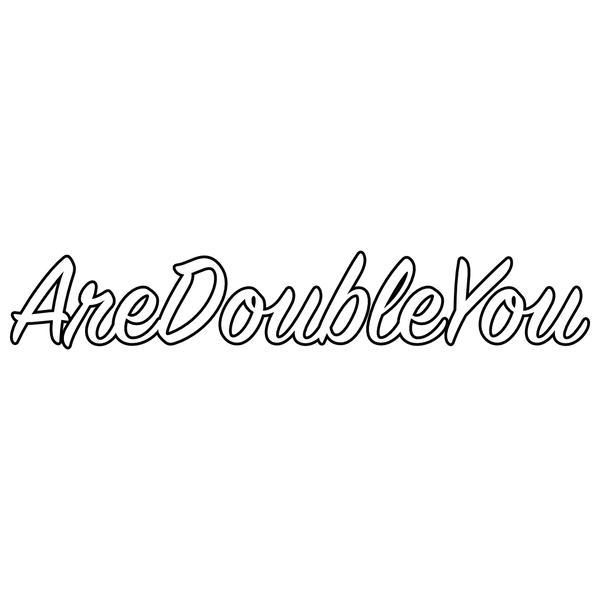Not your normal piano plugin! Native Instruments Claire Avant Overview, Presets & Beatmaking
Share

Wanna watch the review? Click here to watch instead.
Today we’re gonna be reviewing the new piano plugin from Native Instruments, Claire Avant. It isn’t like your traditional piano plugins- it’s more of a creative piano plugin, which I’m really excited to try out. I’m gonna be making a beat from scratch using the Claire Avant and see how it goes.
Disclaimer: There are affiliate links in this post but my reviews are not sponsored. I did receive Claire Avant for free, however Native Instruments has no control over what I can and cannot say. All honest opinions here!
Starting off, Claire Avant runs in Kontakt but you don’t need to buy the full version, it’ll run on the free Kontakt player. So that’s a plus. Opening it up, I wanna hear how the default presets sound to see what we’re working with. It has piano tones but definitely doesn’t sound like a traditional piano. Clicking through the rest of the presets, I’m hearing some good percussion and string sounding loops that still preserve that piano tone. I’m liking the selection so far.

Claire Avant gives you a good selection of creative sounds, while still offering ones that are more piano-esque. So if you’re looking for a more traditional sounding piano, you’ll be able to find something that suits your style.
A cool feature of this library is that it includes combined presets which use Kontakt 8 tools. These combined presets make use of the patterns tool. If you press a key or play a note, it’ll create a pattern off that key. It’ll work with chords as well.

There’s a lot of combined presets to choose from so you can really play around and find the right sound for your project. You’re able to edit these patterns as well. If you hear one you like, you can add or remove notes to make it your own.
I like these combined presets because it can make regular triads come to life. The regular presets also have that effect with their use of delays and particle sounds
Now let’s look at some settings. With an instrument like this where there’s a blend of traditional and creative sounds, you’re able to do a lot of tweaking to create that perfect sound.

The Main page gives you your general controls, then there’s the Piano tab where you have a lot of options to start altering the piano itself The FX tab lets you control settings like EQ. compressors and saturation. The Particles tab lets you insert all those subtle extra sounds you hear. There’s presets within the Particles tab too. The Space tab lets you control the reverb and delay. If you’re really into creating and designing your own sounds, the FX and particles tab is gonna be where you’ll be tweaking things the most.

So that's Claire Avant (link). Going through the presets, it is a great sounding library. It’s not a groundbreaking plugin, but for what it does do- it does it very well. For the sound designers there’s a lot of options to tweak and create a sound that fits your vision. For those that just want to hit the ground running with presets- there’s a huge array to choose from as well. I also really like the combined tools preset which offer a great starting point. Being able to swap out the sounds is also a huge plus. If you already have a lot of piano libraries you really don’t need to pick this one up. However, If you’re looking for more unique sounds I think this is worth checking out.